Motherboard Buyers Guide in Nehru Place Market - Product Guide
Listing of Mother board buyer Guide and Product Guide in Nehru Place Market
Motherboard Buyer Guide
Product Guide for all computer hardware components like Motherboard is published as buyer guide
Get help to buy computers parts like motherboard online in Nehruplace Delhi Market - Biggest Indian Computer Market
Place to know about all IT System, Motherboard information, Computer hardware parts Technical Specifications guide.
|
The whole computer is built up around
a motherboard, and it is the most important component in the PC. The motherboard
is a large printed circuit board, which has lots of chips, connectors
and other electronics mounted on it. Computer nerds simply call it a motherboard.
Find a
Suiitable MotherboardInside the PC, data is constantly being exchanged between or via the various devices shown below in figure. Most of the data exchange takes place on the motherboard itself, where all the components are connected to each other. 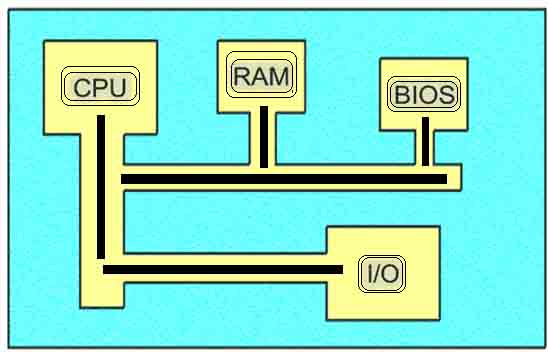
In relation to the PC’s external devices, the motherboard functions like a central railway station i.e. a junction of all devices as shown below in figure. All traffic originates from or ends up in the motherboard; which is appropriately called the most important component of the PC 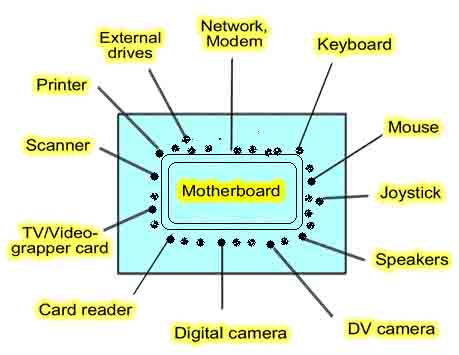
Physically, the motherboard is
really just a big plastic sheet i.e. PCB (printed circuit board) which is
full of electrical conductors generally copper. The conductors (also called
tracks) run across and down, and in several layers, in order to connect all
the individual components, and transfer data between them.
The motherboard is mounted in the PC box using small plastic brackets and screws. The cabinet and the motherboard are made to suit each other, so there are holes in the metal for the connectors mounted on the board. Finally, the motherboard has to be connected to the PC’s power supply installed in the cabinet. This is done using a standard connector. Following is the picture of a standard motherboard. 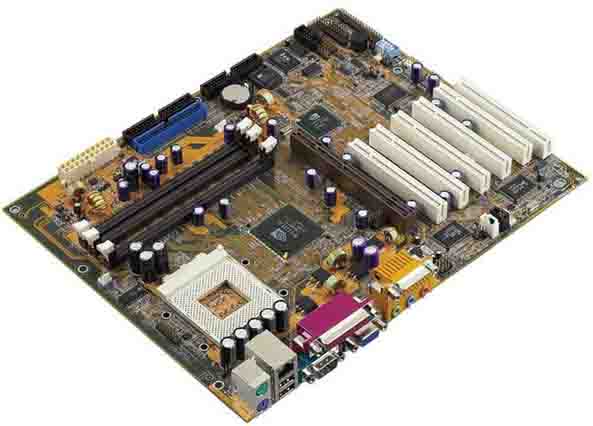
Chips The active devices on the motherboard are gathered together in chips. These are tiny electronic circuits which are crammed with transistors are also called surface mounted devices i.e. SMDs. The chips have various functions as described below:
One will also find diffrent sockets on
a motherboard. These sockets are simply a type of holders are also
termed as slots, which have been soldered to the motherboard most of the
times. The sockets are built to exactly match a card or a chip. CPU socket
is open for the CPU (processor) to be inserted in it. There are some other
open sockets i.e. slots which are used for RAM and PCI interface cards.
The idea of a socket
is, that you can install a component directly on the motherboard without needing
special tools. The component has to be pushed carefully and firmly into the
socket, and will then hopefully stay there.
Plugs, connectors and ports The motherboard also contains a number of inputs and outputs, to which various equipments can be connected. Most ports (also called I/O ports) can be seen where they end in a connector at the back of the PC. There are given below:
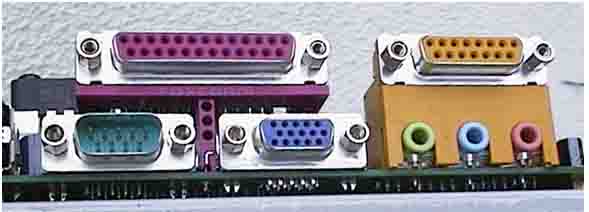
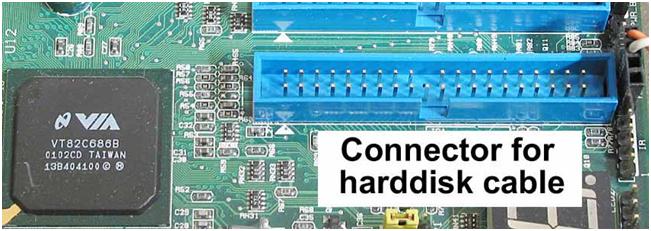
Buying a MotherBoard
Most
of the motherboards on the market are produced in Taiwan or China, Taiwan
is said the leader in the area of motherboards. The first issue to work out
is, which CPU you want to use. For example, if you want to use an Intel CPU
or processor, there is one line of motherboards you can choose between which
support Intel CPU. If you choose an AMD CPU, there is another line of motherboards
which support AMD CPU. And the difference lies in which chipset is being
used in the motherboard, so you need to choose the motherboard very carefully
for which processor you want to buy.
View Motherboard Dealers in Nehru Place View Motherboard Price in Nehru Place Select Product below to view Product Buyer's Guide
|
(More in Nehru Place)
| Home | Contact us | Advertise with us | Terms of use | Privacy Policy | Sitemap | Disclaimer |